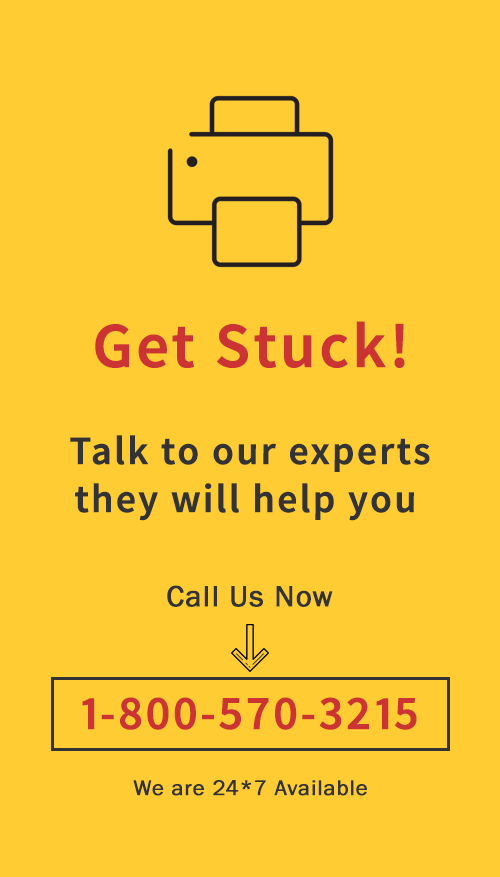

It doesn’t matter what kind of printer you are using or what brand you are using, but if you are facing the issue of the dry ink cartridge the solutions for this complication will be the same. We agree to it that if you face any kind of problem with your printer which you have bought with your hard-earned money then you will be frustrated with it because the role of a printer in your office is huge.
Any printer, be it HP, Dell, Canon, Epson, Brother and more can face the issue of the dry ink cartridge. Well, you don’t have to worry about your printer going to be a waste. Your printer just needs some fixes that can be totally done by you and we will tell you how.
Before you want to start as a short-term technician for your printer, you need to know what are the causes behind your printer’s dry ink cartridge.
What is Causing a Dry Ink Cartridge to My Printer?

- Infrequent use of your printer- If you have just forgotten about your printer and remember to use it occasionally then the chances of witnessing a dry ink cartridge is high. You have to make sure that the printer is in a workable condition and print frequently for its maintenance
- Expiry of the cartridge- It has been witnessed that the cartridge of the printer expires and the user does not pay attention to it and continues using it. This can damage your printer and decrease its service life. Keeping a check on the expiry date of the cartridge is mandatory. Make sure not to use them for more than 12 months
- Refilling the cartridge manually- While most of the users think that refilling the cartridge manually is perfectly fine, it is not. If you are not able to this in an appropriate manner, then the chances of clogging the nozzles and drying up the ink are high
- Storing in warmth or near radiators- It is advisable that the storage of the cartridge is done in a cool and dry place which should be away from sunlight. Make sure not to store them near radiators as well
Wondering what to do ith the dried-out ink cartridge?
As mentioned above, there are more than one reason for this and also more than one solution.
Stick to the following solutions if you want to take care of your dried-out ink cartridge.
Solution No. 1
The Self-Cleaning Routine
- Most of the printers have a self-cleaning button situated right on the top of the printer. Starting from that button should be your priority
- Just press the button on the printer or in the control panel and stop worrying about the issue now
- Once it is done, print a test pattern and check if you are done
- In case you are still confused, you can go to the handy manual that you received along with your printer
Solution No. 2
Give a shot to manual cleaning

- In case the solution mentioned above did not help then you can do the cleaning yourself
- To do so, you just need some hot water and a shallow bowl or any utensil
- Just place the cartridge in the bowl of hot water for ten to fifteen minutes.
- Once you take it out, make sure to place it on a liquid soaking material like a towel or cloth.
- Place it for more than 2 hours. It will be more effective if you do it overnight
- Once it’s all dry, just place it back in the printer and go for the self-cleaning process once more
- In case it did not satisfy you, you can remove the cartridge again
- Now clean the nozzles with a soft and gentle cloth
- You may use a cotton pad dipped in some rubbing alcohol
- After doing this, place the cartridge in the printer and hit the self-cleaning process again
The aforementioned solutions have been reported as very effective for fixing dry ink cartridge. In case, if you could not follow the steps and still unable to fix it, contact our representatives. Printerrepairnearme.com experts are highly experienced and will fix the issue in a jiffy. They are acclaimed for their printer repair services provided to the customer across the world. Printer related issues like the printer is not responding mac, how to share printer on network, windows cannot connect to the printer, etc.are also assisted by Printerrepairnearme.com. Avail the flawless printer repair services over a chat.
Submit your review | |
Printerrepairnearme.com
Average rating: 0 reviews
 How To Fix 0x61011bed Printer Error
How To Fix 0x61011bed Printer Error How To Fix Laser Printer Paper Curling Problem
How To Fix Laser Printer Paper Curling Problem How to Fix Printer’s “Driver Is Unavailable” On Windows 10?
How to Fix Printer’s “Driver Is Unavailable” On Windows 10?